Go to My ILL Requests through the following link:
For most users, your library account number is the 14-digit number beginning with 21205 that appears on your Access Card beneath the barcode. For others, your library account number is the 13-digit barcode number beginning with 21205 that appears on your library card. If you are a UCSB employee, your library account number is a 13-digit number beginning with 21205 plus your employee ID number. Your employee ID number can be found in the top left corner of your UC Path dashboard.
Home Campus: Choose UCSB only.

Login Failure messages:
- "Authentication declined: Borrower is blocked from making Requests" means that you have overdue UCSB Library materials. View "My Library Account" in the library catalog to view which item is overdue. Return or renew the item to unblock your account.
- "Authentication declined: Unknown failure: Your Library Card/Account and/or PIN# is invalid." Review and follow the "How to Login to your ILL Request Account" at the top of this page.
After clicking on the Submit button, your account information will display.
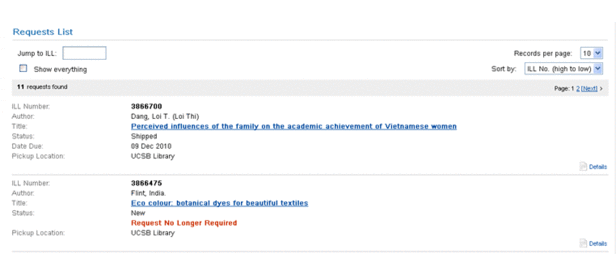
Only active ILL requests display. This includes items that are being processed, pending at potential suppliers, shipped but not yet arrived, received, and returned but not yet checked in at the supplying library location. Requests submitted through the UCSB ILL Manual Request Form require special handling and may not display in your ILL account for several days.
If you have no active ILL requests, the following will display:
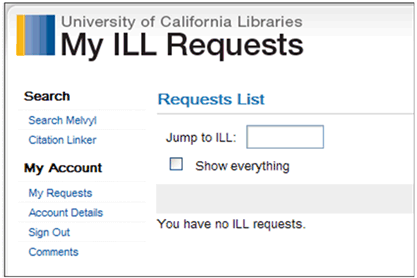
A typical request in your list will look like this:
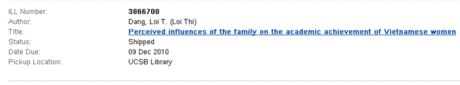
The "Status" of your requests will be displayed in the record. Following is a list of possible statuses and what they mean:
- Waiting for a lender to reply: the request is being processed or has been submitted to potential suppliers.
- Waiting for a lender to reply (Request No Longer Required): the patron has initiated cancellation of the ILL transaction, but acknowledgement has not been received from potential suppliers.
- Shipped: the lending library has reported shipping the item to UCSB.
- Received: the request has been received.
- PDF Received: material has been received as a PDF file. Status should eventually change to "Received"
- Returned: your loan request has been reported returned by the UCSB ILL Department. Record will disappear from your list when the lending library has formally "checked in" the item.
- Renewal Requested: UCSB ILL staff have submitted a request to the lending library to renew the item.
- Overdue: the borrowing library has been notified by the lender that the item is overdue.
- Recalled by lender: the lent item has been recalled by the lending library.
- Lost: check with ILL staff: the item has been reported lost by the lending library or by UCSB ILL staff. Please contact the ILL office if you have concerns: Contact ILL


