Please continue to make use of our full imagery catalog and our directory of scanned images for existing digital content, linked here, if you are unable to find available scans in our FrameFinder.
Some of our aerial photographs can be found through our online map interface called FrameFinder. We are continually adding content to this tool. For aerial photographs not in FrameFinder, you can use our AP Flights Catalog and navigate directly to our directory of scanned images to see if they are available. To better understand how our aerial photographs are organized into flights, see Identifying Aerial Photography Flights.
FrameFinder
The FrameFinder tool allows you to search for and download more than 400,000 individual photographs online for free.
The map defaults to the UC Santa Barbara area. Zoom out and use navigational tools to explore other areas.
Each dot represents an air photo centerpoint. The color of a centerpoint indicates the time period in which the air photo was taken.
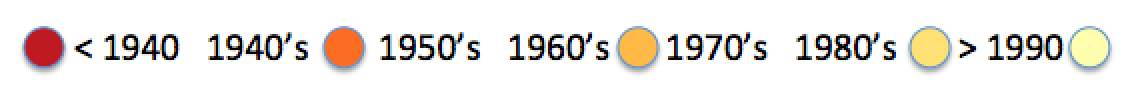
- Click on any centerpoint to see metadata about the image and a link to download the full tiff.
- You may need to zoom in to see centerpoints
- Please provide attribution when you use our photographs.
- Use the 'Select' tool to find all of the air photos inside of an area you specify on the map
- You can then view and sort your selection on a table
- Use the 'Time Slider' tool to restrict the view to a date range.
- Use the 'Near Me' tool to find the air photos closest to a point you click on the map.
- Detailed FrameFinder documentation
- Please note: only 15% of our photographs are scanned.
Aerial Photo (AP) Flights Catalog and Indexes
For flights that are not in FrameFinder (do not have individual image metadata), use one of the lists below from our AP Flights Catalog. Each flight will have a catalog record and a Notes field describing the area covered. To look at the catalog record, click on the Flight ID. First check the Notes field to ensure that the flight covers your area. Most catalog records will have JPEG or PDF flight indexes that will help you to identify relevant images for your project. To learn more about indexes, see Reading Aerial Photography Indexes.
AP Flights Catalog may be accessed via any one of the following links. Choose the one that best suits your research needs.
-
California Counties
Select a county by name or on a map. Flights that cross county lines will appear in multiple lists. -
All California Aerial Photography
Listed by flight code. -
All other US Flights
Organized by state. Flights that cross state borders will appear in multiple lists. -
All US Flights
Listed chronologically. This list is also sortable by flight code and scale. -
Foreign Flights
Organized by country. Includes flights that cross into the US. -
All Aerial Photography
One large list sortable by date, flight code, and scale.
Viewing Aerial Photos
If the catalog record says "Partially digital" or "All frames digital," you may browse AP Images to download aerial photographs that have been scanned. It may take a few minutes to load the directories.
If you find an air photo in our collection but there is no digital image available, you may view the physical air photo in person in the Library. See Viewing Materials in Person on the Policies and Fees page for more information.


