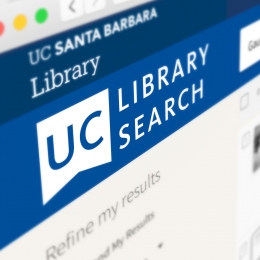
It has been almost one month since UC Library Search replaced UCSB Library Search and Melvyl, making it possible for you to find and borrow materials from UC campus libraries using one simple discovery tool.
Library staff are hard at work making improvements to UC Library Search and modifying accompanying resources, and we have an update for you: permalinks from UCSB Library Search that persisted after July 27 will continue to do so going forward!
For permalinks that currently redirect you to the corresponding record in UC Library Search, there is no need to update these URLs.
To verify that a UCSB Library Search permalink works in UC Library Search:
-
Click on the link. If the page opens to the correct record, then your permalink is still valid.
-
If the UCSB Library Search permalink does not redirect to UC Library Search, then the link has broken and cannot be restored. To locate this item you will need to have the citation information such as the author, title, or publication, to conduct a search for the item in UC Library Search.
Want to see UC Library Search in action? Watch UCSB Library’s video on “Getting to know UC Library Search”
Catch up on prior UC Library Search news announcements in the UCSB Library News Center and find additional information about the project on the UC Library Search website.
Having trouble using UC Library Search? Ask a Librarian for help.


